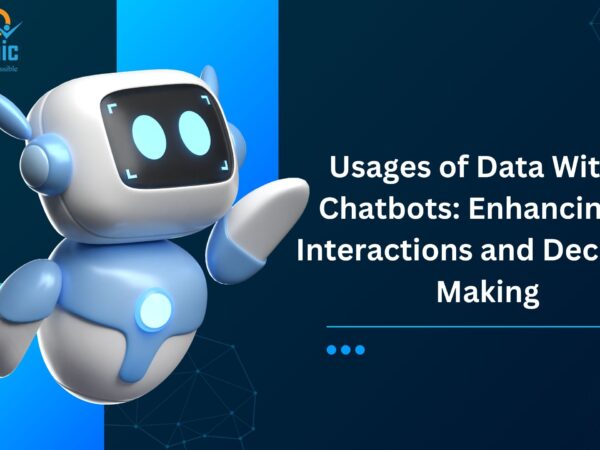Introduction
Artificial Intelligence (AI) has significantly impacted the way computers operate on desktops. From smart assistants to advanced automation, AI-driven applications enhance productivity, security, and user experience. This article delves into how computers utilize AI on desktops, examining key applications, benefits, and the future of AI-powered desktop computing.
1. AI-Powered Virtual Assistants
One of the most common implementations of AI on desktops is virtual assistants such as:
- Microsoft’s Cortana
- Apple’s Siri (on macOS)
- Google Assistant
These AI-powered assistants help users perform various tasks, including scheduling meetings, setting reminders, searching the web, and even automating repetitive tasks.
2. AI in Operating Systems
Modern desktop operating systems integrate AI to improve functionality. Some examples include:
- Windows 11: AI-powered search and performance optimization
- macOS: AI-driven battery life optimization and system management
- Linux-based systems: Machine learning capabilities for automation and predictive analytics
AI continuously enhances system performance by learning user behaviors and optimizing resource allocation.
3. AI in Cybersecurity and Threat Detection
AI plays a crucial role in securing desktop computers by:
- Identifying and mitigating potential cybersecurity threats
- Detecting malware and phishing attacks through machine learning algorithms
- Enhancing firewall and intrusion detection systems
Popular security software like Windows Defender and third-party applications such as Norton and McAfee utilize AI to provide real-time protection.
4. AI for Content Creation and Editing
AI has revolutionized content creation, offering tools for:
- Automated text generation (e.g., Grammarly, ChatGPT)
- AI-powered video and image editing (e.g., Adobe Sensei, Photoshop AI features)
- Voice recognition and transcription (e.g., Otter.ai, Dragon NaturallySpeaking)
These applications help professionals and casual users streamline their workflow and enhance creativity.
5. AI in Gaming and Graphics Optimization
AI-driven applications enhance gaming experiences through:
- AI-powered graphics rendering (e.g., NVIDIA DLSS, AMD FidelityFX)
- AI-based NPC behavior modeling
- Game performance optimization via AI-driven analytics
AI ensures smoother gameplay by dynamically adjusting resolution and frame rates based on system capabilities.
6. AI for Personalization and Automation
AI personalizes desktop user experiences by:
- Adapting UI elements based on user preferences
- Automating routine tasks such as file organization
- Providing personalized recommendations in applications like media players and browsers
For example, AI in media players suggests music or movies based on past viewing history.
7. AI for Productivity and Office Applications
AI has become an integral part of office and productivity applications, enhancing efficiency through:
- Smart document editing and summarization (e.g., Microsoft Word, Google Docs)
- AI-powered spreadsheet automation (e.g., Excel AI formulas)
- AI-driven meeting transcription and note-taking (e.g., Microsoft Teams, Zoom AI features)
These tools help businesses and individuals streamline their workflows.
8. AI in System Maintenance and Optimization
AI aids in desktop maintenance by:
- Predicting hardware failures
- Optimizing system performance based on usage patterns
- Automating software updates and patch management
Tools like CCleaner and built-in system maintenance utilities use AI to ensure optimal desktop performance.
9. The Future of AI on Desktops
With advancements in AI, future desktop computing will include:
- More sophisticated AI-driven automation
- Improved AI-human interaction via natural language processing
- AI-powered coding assistants for developers
- Seamless AI integration across applications and operating systems
Conclusion
AI has transformed the way computers operate on desktops, enhancing productivity, security, and user experience. As AI continues to evolve, desktop computing will become even more intelligent, intuitive, and efficient, shaping the future of technology in everyday life.