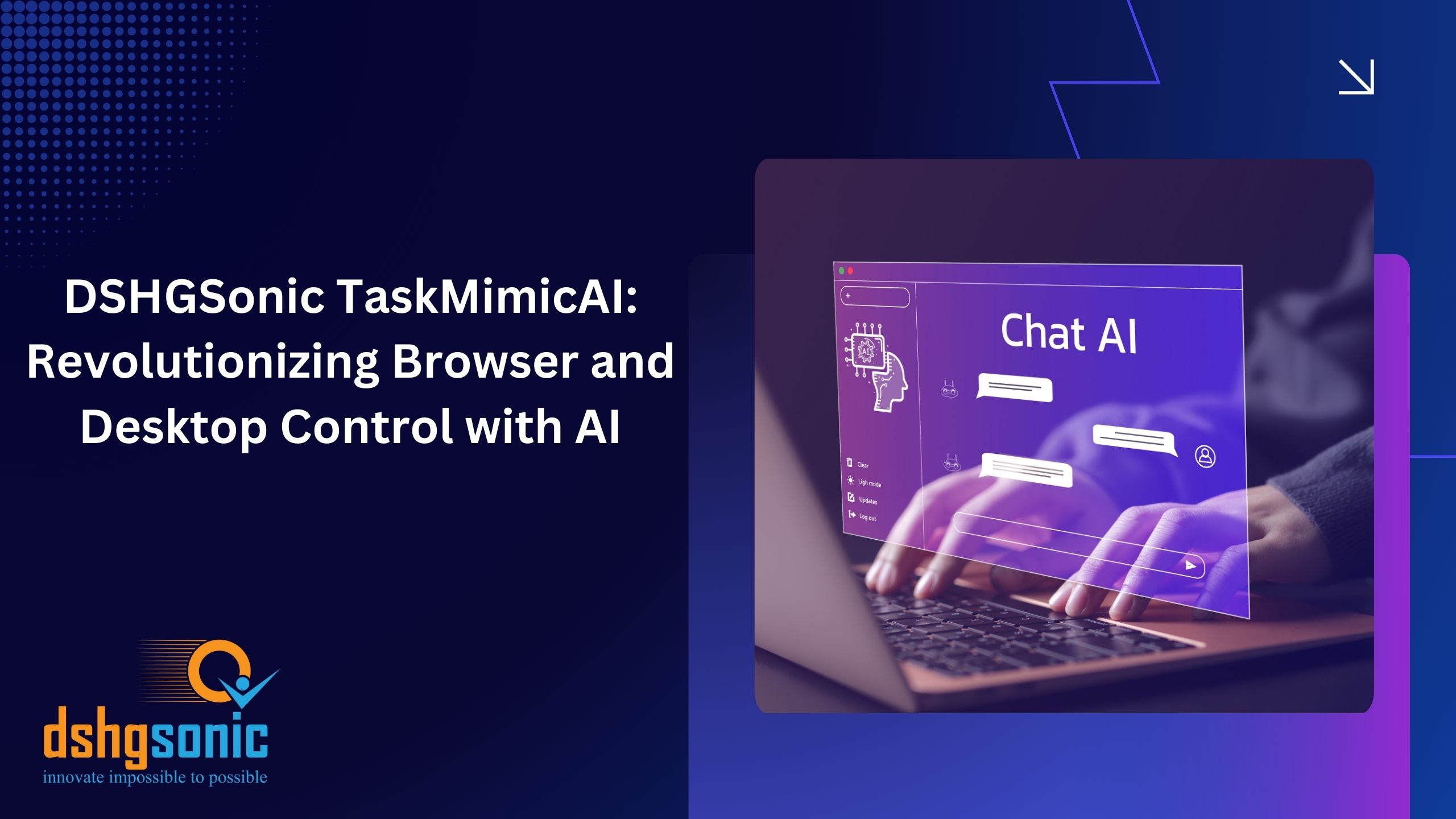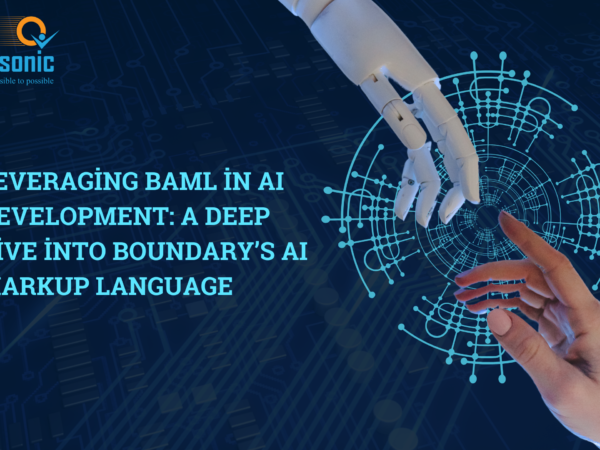Introduction
Repetitive tasks in digital environments consume valuable time and effort. DSHGSonic TaskMimicAI is an advanced AI-driven agent designed to automate both browser-based and desktop tasks efficiently. By leveraging Anthropic’s Computer Use API, TaskMimicAI gains vision capabilities, enabling it to perceive on-screen elements and act accordingly. Equipped with custom-built tools, it can perform tasks seamlessly, eliminating manual repetition and boosting productivity.
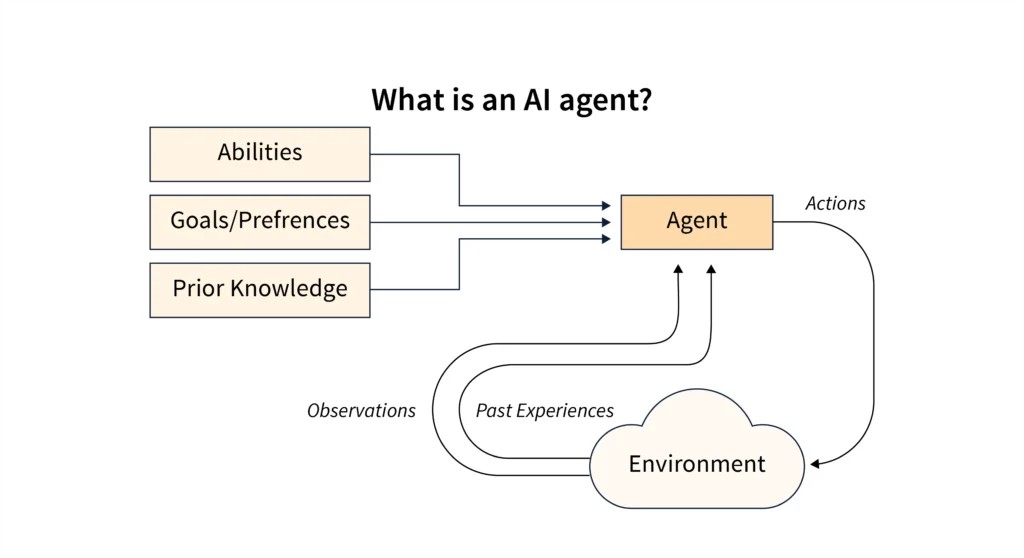
Core Functionality of TaskMimicAI for Browser and Desktop Control
TaskMimicAI automates browser and desktop tasks through an intelligent observe-plan-act loop, ensuring adaptive decision-making and seamless execution. Here’s how it functions:
- Screen Observation: The AI agent uses vision to analyze browser pages or desktop screens.
- Task Recognition: It identifies the assigned task based on predefined user instructions.
- Action Planning: The AI selects the necessary tools and sequences the steps required for task completion.
- Execution and Adaptation: It performs the task while monitoring the results, adjusting actions if necessary.
- User Interaction (if needed): If the AI encounters unexpected elements or requires clarification, it can request user input.
Custom Tool Integration for Automation
TaskMimicAI is equipped with custom-built tools that enhance its ability to perform a variety of actions on browsers and desktops. These tools enable the AI to:
- Automate form filling: Automatically enter user data into web forms and desktop applications.
- Web and desktop data extraction: Gather relevant information from web pages or files.
- Automate navigation: Click links, scroll, switch tabs, open files, and interact with elements.
- Perform scheduled actions: Automate recurring tasks such as refreshing pages, monitoring updates, or executing scripts.
- Secure login automation: Manage credentials and log into secure portals and desktop applications.
- File handling: Open, edit, and organize files and documents on a local machine.
By utilizing these tools, TaskMimicAI efficiently mimics human behaviors, making it an invaluable asset for businesses and individuals alike.
Deployment Models: Cloud vs. Desktop
TaskMimicAI is designed for two primary deployment models, offering flexibility based on user preferences:
1. Cloud-Based Virtual Browser and Desktop Control
- Hosted as a web-based service, allowing users to access a virtual browser or desktop for automation.
- Users can assign tasks remotely and observe the AI executing them in real-time.
- Ideal for businesses seeking a centralized AI-powered automation solution.
- Supports multi-user access, enabling seamless collaboration and task distribution.
2. Desktop AI Agent for Windows
- Installed on a Windows PC, where the AI agent takes control of the host machine.
- Direct access to local resources, allowing efficient automation of software applications and workflows.
- Works offline, making it suitable for secure and restricted environments.
- Offers greater control and security, as users can manage and configure automation locally.
The Role of AI Vision in Task Execution
A key innovation of TaskMimicAI is its computer vision capability. Unlike traditional automation software that relies solely on pre-scripted commands, TaskMimicAI visually interprets on-screen elements and makes real-time decisions. This enables:
- Adaptive task execution: Handling unexpected UI changes or dynamic content without failing.
- Enhanced accuracy: Verifying on-screen results before proceeding with the next step.
- Seamless cross-platform compatibility: Working with Chrome, Edge, Firefox, desktop apps, and other interfaces without additional configurations.
Real-Time Task Execution Loop
TaskMimicAI operates in a continuous action loop, allowing it to adapt dynamically and handle complex workflows:
- Initial Observation – The AI scans the browser page or desktop screen and detects relevant elements.
- Decision Making – It selects the required tools and determines the best action sequence.
- Execution – Performs the assigned task, such as clicking, typing, extracting data, or opening applications.
- Result Analysis – Observes the outcome of the action and decides whether to proceed, retry, or ask for user input.
- Next Action or Completion – Either moves to the next step or finalizes the task based on success criteria.
Applications of TaskMimicAI for Browser and Desktop Automation
TaskMimicAI can be applied across various domains to enhance efficiency:
- E-commerce Management: Automating product listing updates, price tracking, and order processing.
- Customer Support: Managing chatbots, auto-filling responses, and logging support tickets.
- SEO & Digital Marketing: Automating keyword tracking, content updates, and social media postings.
- Finance & Data Analysis: Extracting financial data, auto-filling reports, and monitoring stock prices.
- Education & Research: Gathering academic resources, organizing citations, and automating online courses.
- Business Workflow Automation: Handling file operations, opening software, and managing administrative tasks.
Advantages of Using TaskMimicAI for Browser and Desktop Control
- Boosts Productivity: Automates repetitive browser and desktop tasks, allowing users to focus on strategic work.
- Reduces Errors: Ensures accuracy in data entry, form submissions, and file operations.
- Improves Efficiency: Completes web-based and local machine tasks significantly faster than human users.
- Enhances Security: Automates login processes securely without manual credential entry.
- Provides Scalability: Enables businesses to automate workflows across multiple systems and users.
The Future of AI-Powered Automation
While TaskMimicAI already represents a significant advancement in automation, future enhancements will further refine its capabilities. Potential developments include:
- Voice-Activated Task Execution: Allowing users to issue commands via voice for hands-free automation.
- Machine Learning-Based Adaptation: Enabling the AI to learn user preferences and optimize workflows dynamically.
- Integration with Cloud Services: Seamless automation of cloud-based applications like Google Drive, Dropbox, and Salesforce.
- Multi-Device Synchronization: Expanding automation capabilities across mobile, tablet, and desktop devices.
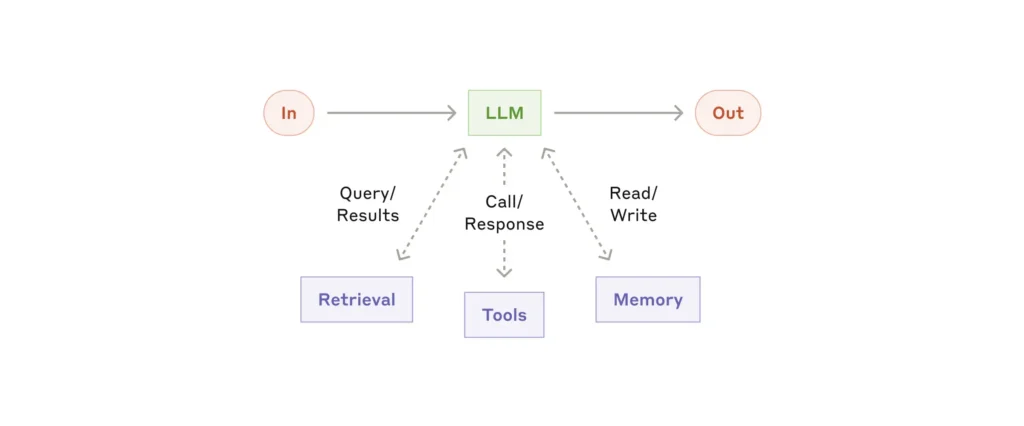
Conclusion
DSHGSonic TaskMimicAI is reshaping the way users interact with both browsers and desktops by providing an intelligent, vision-enabled AI agent capable of executing tasks autonomously. By leveraging Anthropic’s Computer Use API and custom-built tools, TaskMimicAI streamlines repetitive workflows—whether deployed as a cloud-based virtual agent or a desktop AI assistant. With its ability to observe, plan, and act in real-time, TaskMimicAI is set to revolutionize browser and desktop automation, driving efficiency, accuracy, and productivity for individuals and enterprises alike.