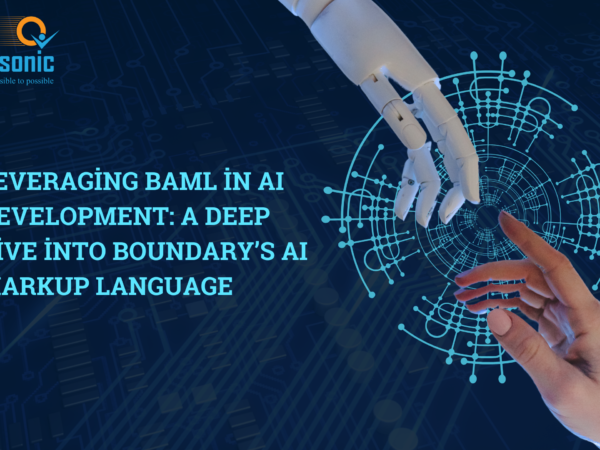In today’s competitive app market, creating an app that stands out requires more than just functional features. The key to success lies in effective app UI/UX design. This article explores the fundamental principles of UI design and UX design, offering insights into how to craft an engaging and user-friendly app experience.
1. Understanding UI and UX Design
UI (User Interface) design and UX (User Experience) design are two intertwined disciplines that contribute to the overall success of an app. UI design focuses on the visual elements and interactive aspects of the app, including layout, colors, and typography. UX design, on the other hand, encompasses the overall experience of the user, including how intuitive and enjoyable the app is to use.
2. User-Centered Design: Putting Users First
At the core of effective app UI/UX design is user-centered design. This approach prioritizes the needs, preferences, and behaviors of users throughout the design process. By understanding the target audience and involving them in the design process, designers can create apps that resonate with users and meet their needs.
3. Design Thinking: A Framework for Innovation
Design thinking is a problem-solving approach that emphasizes empathy, ideation, and experimentation. It involves understanding users’ problems, generating creative solutions, and testing them through iterative prototyping. This methodology helps in developing innovative solutions and ensuring that the app design addresses real user needs.
4. Wireframing and Prototyping
Before diving into detailed UI design, it’s essential to create wireframes and prototypes. Wireframing involves creating basic layouts to outline the app’s structure and functionality. Prototyping takes this a step further by developing interactive models that simulate the app’s experience. Both wireframes and prototypes are crucial for visualizing ideas, testing concepts, and gathering user feedback.
5. Visual Hierarchy: Guiding User Attention
Visual hierarchy is a fundamental principle in UI design that helps guide users’ attention and prioritize information. By using design elements such as size, color, and spacing, designers can direct users to the most important content and actions. Effective visual hierarchy enhances usability and ensures that users can easily navigate the app.
6. Consistency: Creating a Cohesive Experience
Consistency in design is crucial for creating a seamless and intuitive user experience. This involves using uniform design elements, styles, and interactions throughout the app. Consistent design helps users become familiar with the app’s interface, reducing the learning curve and improving overall usability.
7. Responsive Design: Adapting to Different Devices
With the proliferation of various devices and screen sizes, responsive design has become essential. This approach ensures that the app’s layout and elements adapt to different screen sizes and orientations, providing a consistent and enjoyable experience across devices. Responsive design enhances accessibility and usability, making the app more versatile and user-friendly.
8. Usability: Ensuring Ease of Use
Usability is a key aspect of UX design, focusing on how easy and efficient it is for users to accomplish their tasks within the app. Effective usability involves simplifying navigation, minimizing the number of steps required to complete actions, and ensuring that the app is intuitive and easy to use. Conducting usability testing helps identify potential issues and areas for improvement.
9. Accessibility: Designing for All Users
Accessibility ensures that the app is usable by people with disabilities. This includes designing features that accommodate various needs, such as screen readers for visually impaired users or adjustable text sizes for those with reading difficulties. Incorporating accessibility considerations ensures that the app is inclusive and provides a positive experience for all users.
10. Interaction Design: Enhancing User Engagement
Interaction design focuses on how users interact with the app and how the app responds to these interactions. This includes designing intuitive gestures, animations, and feedback mechanisms that enhance user engagement. Effective interaction design helps create a more engaging and responsive experience, making the app more enjoyable to use.
11. User Feedback: Iterating and Improving
Gathering user feedback is crucial for refining and improving the app’s design. This feedback can be collected through surveys, usability tests, and user interviews. By analyzing user feedback, designers can identify pain points, understand user preferences, and make data-driven decisions to enhance the app’s UI and UX.

12. Information Architecture: Structuring Content
Information architecture involves organizing and structuring the app’s content in a way that makes it easy for users to find and navigate. This includes creating logical categories, menus, and navigation paths that help users locate information efficiently. Effective information architecture improves the overall usability of the app and enhances the user experience.
13. A/B Testing: Optimizing Design Choices
A/B testing is a method of comparing two versions of a design to determine which performs better. By testing different design elements, such as button styles or color schemes, designers can gather data on user preferences and make informed decisions. A/B testing helps optimize the app’s design for better performance and user satisfaction.
14. Performance Optimization: Ensuring Smooth Functionality
Performance optimization is essential for maintaining a smooth and responsive user experience. This involves optimizing code, reducing load times, and ensuring that the app performs efficiently under various conditions. A well-optimized app provides a better user experience and helps retain users by minimizing frustration and delays.
15. Mobile App Design: Catering to Mobile Users
Mobile app design focuses on creating a user experience tailored to mobile devices. This includes designing for touch interactions, optimizing for smaller screens, and ensuring that the app performs well on different mobile platforms. Effective mobile app design enhances usability and provides a seamless experience for users on the go.
16. Cross-Platform Design: Ensuring Consistency Across Devices
Cross-platform design involves creating an app that works well on multiple operating systems, such as iOS and Android. This approach ensures a consistent user experience across different devices and platforms. Utilizing cross-platform design frameworks can streamline development and reduce the need for separate designs for each platform.
17. Design Patterns: Leveraging Established Solutions
Design patterns are reusable solutions to common design problems. By leveraging established design patterns, designers can create familiar and intuitive interfaces that users are already accustomed to. Utilizing design patterns helps ensure consistency and efficiency in the design process.
18. Design Systems: Streamlining Design and Development
Design systems are comprehensive collections of design standards, components, and guidelines that ensure consistency and efficiency in design and development. A well-defined design system provides a unified approach to UI design, making it easier to create and maintain cohesive and high-quality user interfaces.
19. User Journey Mapping: Understanding User Experiences
User journey mapping involves visualizing the steps users take to accomplish their goals within the app. This process helps identify pain points, opportunities for improvement, and areas where the user experience can be enhanced. User journey mapping provides valuable insights into how users interact with the app and informs design decisions.
20. Visual Design: Crafting an Appealing Aesthetic
Visual design is an integral part of UI design, focusing on the app’s aesthetics and overall look and feel. This includes selecting colors, fonts, and images that align with the app’s brand and create an appealing user experience. Effective visual design enhances the app’s usability and helps build a positive impression with users.
In conclusion, designing for success involves a deep understanding of UI/UX design principles and their application throughout the app development process. By focusing on user-centered design, leveraging design thinking, and incorporating best practices in visual hierarchy, consistency, and accessibility, designers can create apps that not only meet user needs but also deliver exceptional experiences. Whether through wireframing, prototyping, or performance optimization, each principle plays a crucial role in achieving design excellence and ensuring that the app stands out in a competitive market.
Also Read – NoCode Tool: Adalo