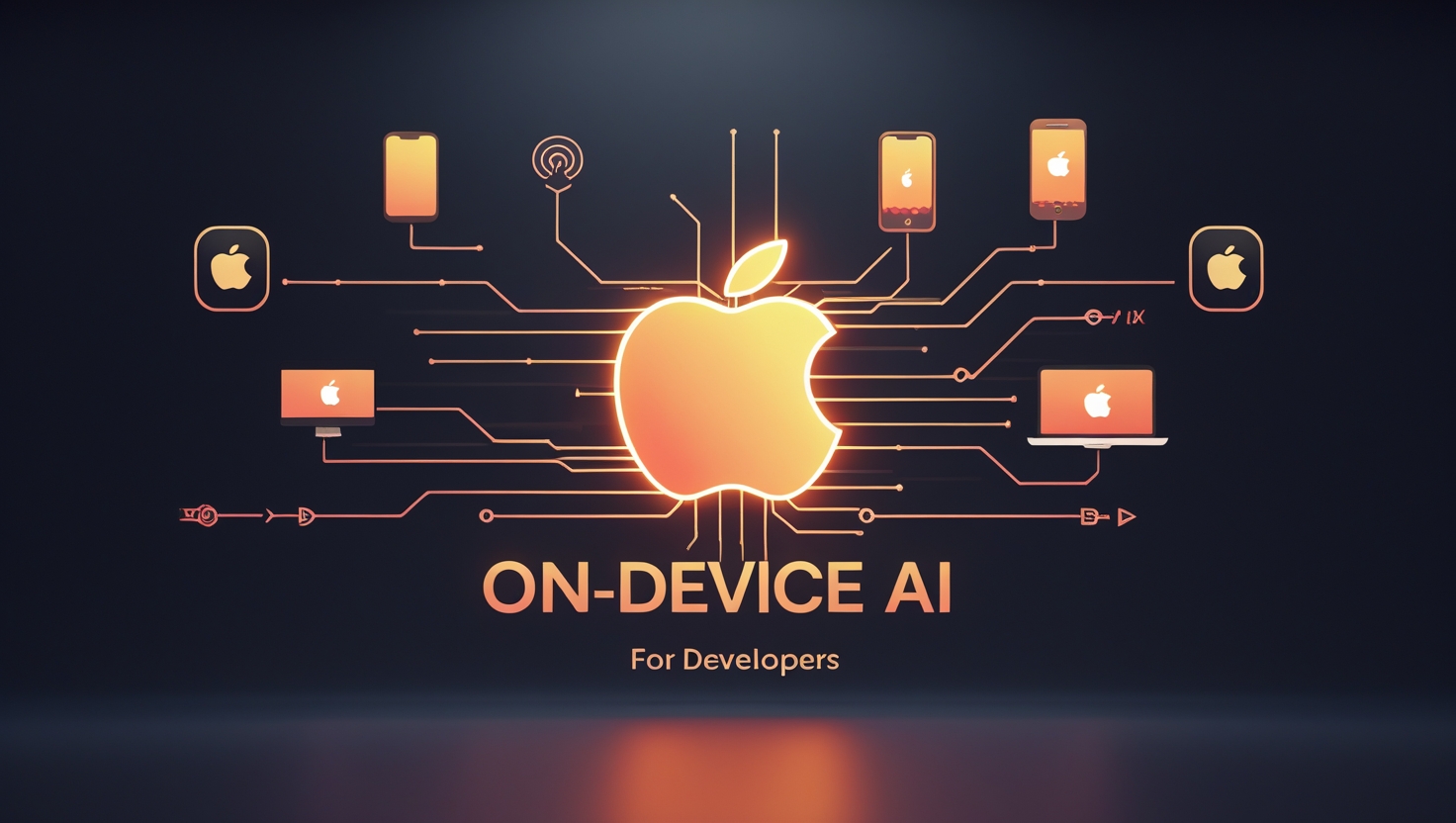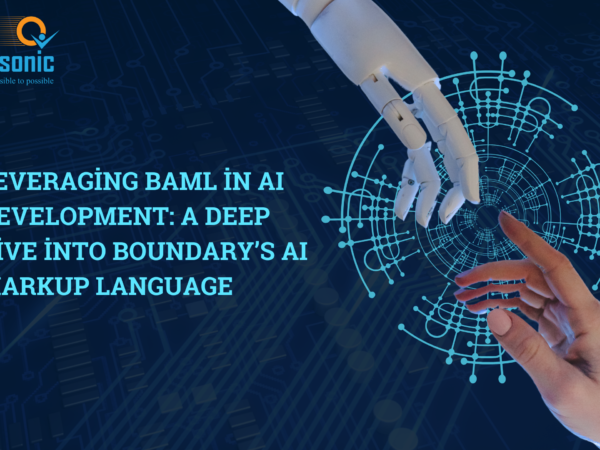Introduction
Apple has unveiled a significant advancement in artificial intelligence at WWDC 2024: the Foundation Models framework. Positioned as a cornerstone of Apple Intelligence, this Swift-native framework enables developers to harness large language models (LLMs) directly within their apps. Unlike cloud-based models that raise privacy concerns and depend heavily on internet connectivity, Apple’s on-device models are designed for performance, privacy, and efficiency. With robust support for structured generation, tool invocation, and low-latency streaming, the Foundation Models framework is set to reshape how developers build AI-powered experiences across Apple platforms.
1. What is the Foundation Models Framework?
The Foundation Models framework is Apple’s official API and tooling layer for integrating generative AI capabilities into apps on iOS, macOS, iPadOS, and visionOS. It allows developers to interact with Apple’s fine-tuned LLMs in a structured, privacy-focused, and efficient way—enabling tasks such as:
- Natural language understanding
- Text summarization
- Information extraction
- Creative generation (e.g., story writing, dialogue)
- Context-aware refinement
- Conversational workflows
Built with Swift, the framework integrates deeply with Xcode and supports high-performance on-device inference. For more complex tasks, it can seamlessly route requests to Apple’s secure Private Cloud Compute.
2. Architecture Overview
The Foundation Models framework is composed of several key layers:
- On-Device LLM: A compact (~3B parameters), 2-bit quantized model running entirely on Apple Silicon (A17 Pro, M-series chips).
- Adapter Modules: Fine-tuned plugins that specialize the model for specific tasks like tagging or tone adjustment.
- Swift Macros: Declarative syntax (e.g., @Generable) for defining prompt structures and expected output formats.
- Tool API: Lets developers expose custom functions/tools callable by the model.
- Session Management: Maintains conversation context and interaction state across multiple turns.
- Streaming Engine: Delivers partial output tokens in real time for responsive UX.
3. Key Features and Capabilities
3.1 Structured Generation with @Generable
At the core of the framework’s philosophy is predictability. Developers can define Swift structs or enums that represent the shape of expected output. Using @Generable, Apple’s models generate responses strictly conforming to these structures. This reduces hallucination and improves reliability.
Example:
swift
CopyEdit
@Generable
struct QuizQuestion {
var question: String
var correctAnswer: String
var options: [String]
}
In this case, the LLM will be constrained to return a valid QuizQuestion object, greatly simplifying downstream parsing and validation.
3.2 Tool Invocation and Function Calling
Much like OpenAI’s function calling or LangChain’s tool use, Apple’s framework lets developers define callable tools that the LLM can invoke. These tools might access a calendar, fetch weather data, or run custom logic.
Example Tools:
- getUserLocation()
- fetchTopNews()
- getCryptoPrices(symbol: String)
The model can determine when to call these tools and how to use their responses in the next generation step. All of this happens in a managed session, ensuring context is preserved and tools are used coherently.
3.3 Sessions and State Management
Session management is a standout feature in Apple’s approach. Each LLM interaction lives within a Foundation Session, which stores history, tool state, and prior interactions.
This enables use cases like:
- Multi-turn conversation
- Context-aware summarization
- Decision trees or branching logic
- Stateful dialog (e.g., a booking assistant)
3.4 Real-Time Streaming Output
The streaming engine sends output tokens incrementally, allowing UIs to reflect responses as they’re generated. This mimics the feel of real-time typing and reduces perceived latency—a key factor in user satisfaction for chat-based apps.
3.5 Safety and Guardrails
Apple’s Responsible AI principles are baked into the framework. On-device inference means user data never leaves the device unless explicitly allowed. For sensitive inputs, the model applies safety filters and content classification to minimize harmful, biased, or inappropriate outputs.
Additionally, developers can customize safety levels or override default filters with care, depending on their use case and legal obligations.
4. Training and Model Design
Apple’s LLMs powering the framework are built using:
- AXLearn: Apple’s internal JAX/XLA-based deep learning toolkit.
- Data Sources: A mix of licensed, publicly available, and web-crawled data (with opt-out mechanisms).
- Fine-Tuning: Task-specific adapters are layered on top of the base model to specialize performance.
Models are quantized to 2-bit precision for fast execution on Apple’s neural engines while maintaining accuracy. Apple also uses speculative decoding, a performance-boosting technique that speeds up inference without sacrificing coherence.
5. Swift-First Developer Experience
Apple has optimized every aspect of the developer experience:
- Xcode 26 Integration: Foundation Models are available directly in Xcode, with code completion, syntax highlighting, and Playgrounds support.
- Playgrounds for Prompts: Developers can experiment with prompts, tool usage, and structured outputs interactively.
- Minimal Setup: Getting started requires just a few lines of Swift code.
- Cross-Platform: Works seamlessly across iOS, iPadOS, macOS, and visionOS.
Sample Code:
swift
CopyEdit
import FoundationModels
let session = try FoundationSession()
let summary: Summary = try await session.generate(prompt: “Summarize the WWDC keynote.”)
6. Use Cases and Examples
6.1 Intelligent Note-Taking Apps
An app like Notes or Bear can use the Foundation Models framework to summarize large text blocks, generate highlights, or suggest titles based on note content—all offline and instantly.
6.2 Personalized Learning Tools
Educational apps can generate practice questions, explanations, or feedback based on user progress. Using structured output ensures that each question or answer is properly formatted and meaningful.
6.3 Email and Document Assistance
Business and productivity apps can suggest email replies, rewrite text for tone (e.g., “make more formal”), or extract key points from contracts and documents.
6.4 Contextual Search Interfaces
With tool invocation and session management, developers can build AI agents that synthesize search results, rephrase queries, or walk users through a guided discovery experience.
7. Cloud vs On-Device: Apple’s Hybrid Strategy
While the focus is on on-device inference, Apple also introduced Private Cloud Compute for tasks that exceed the capabilities of local models. This hybrid system:
- Encrypts user data end-to-end
- Does not store data after session execution
- Uses custom Apple silicon in data centers
- Undergoes third-party auditability and verification
This balance allows developers to offer rich experiences while still honoring Apple’s privacy-first ethos.
8. Comparison to Other Frameworks
| Feature | Apple Foundation | OpenAI GPT API | Meta Llama | Google Gemini |
|---|---|---|---|---|
| On-Device Inference | ✅ Yes | ❌ No | ⚠️ Limited | ❌ No |
| Structured Output | ✅ Swift-native macros | ⚠️ JSON schema | ⚠️ Custom parsing | ✅ JSON tools |
| Tool Calling | ✅ Built-in | ✅ Yes | ⚠️ Manual | ✅ Yes |
| Streaming | ✅ Yes | ✅ Yes | ✅ Yes | ✅ Yes |
| Offline Use | ✅ Yes | ❌ No | ⚠️ Partial | ❌ No |
| Privacy Controls | ✅ Strong | ⚠️ Cloud-dependent | ⚠️ Developer defined | ⚠️ Cloud-based |
9. Getting Started
To begin using the Foundation Models framework:
- Enroll in Apple’s Developer Program.
- Download Xcode 26 (or later) and enable Foundation Models.
- Add FoundationModels to your project via Swift Package Manager.
- Define structured prompts using @Generable.
- Register tools using the ToolRegistry.
- Deploy and test on devices with A17 Pro or M1+ chips.
Apple provides sample code, full documentation, and WWDC sessions like “Meet Foundation Models” and “Foundation Models Deep Dive.”
10. Limitations and Considerations
- Hardware Requirements: Only available on Apple Silicon (A17 Pro, M1, M2, M3 and newer).
- Model Size: Smaller than GPT-4 or Gemini Ultra; best suited for medium-complexity tasks.
- Adaptation Costs: Developers used to JSON-based outputs or cloud APIs may need to learn Swift-centric paradigms.
- Initial Ecosystem: Still maturing compared to more established cloud LLM platforms.
11. Real-World Applications Across Industries
The impact of the Foundation Models framework extends beyond typical app development—it opens possibilities across industries that previously relied on server-based AI or avoided AI altogether due to privacy and latency constraints.
11.1 Healthcare and Medical Apps
Healthcare developers are particularly constrained by data privacy regulations such as HIPAA. The Foundation Models framework enables AI-enhanced features like:
- On-device summarization of patient notes
- Extraction of medical entities (symptoms, dosages, diagnoses)
- Context-aware suggestion engines for clinicians
- Language translation for global patient interactions
All of this can occur without transmitting sensitive data off the device, providing a compelling value proposition for HIPAA-compliant AI features.
11.2 Finance and Legal Tech
Legal and financial firms often work with highly confidential material. AI summarization or clause extraction can help legal professionals quickly interpret lengthy documents, while financial analysts can generate dashboards or interpret trends from raw data. Since the models run locally, developers can confidently introduce generative AI features without breaching trust or legal compliance.
11.3 Education and e-Learning
AI-generated learning content—quizzes, explanations, and feedback—is a powerful way to tailor education. Teachers or app developers can build experiences where:
- The app generates questions based on lesson summaries
- Learners receive instant feedback on writing samples
- Tone, reading level, or explanation style is adjusted for different age groups
Thanks to the @Generable macro, all generated content follows consistent formats that teachers can trust.
12. Workflow for Developers
Developers new to Apple’s Foundation Models can benefit from understanding the practical development cycle, which is highly optimized in Xcode 26.
Step-by-Step Overview
- Install Tools: Use macOS Sequoia with Xcode 26 and the latest device simulator.
- Import the Framework: Add FoundationModels via Swift Package Manager.
- Define Prompt Structure: Use the @Generable macro to define expected output formats.
- Create a Session: Initialize FoundationSession() for stateful or stateless interactions.
- Enable Tools: Register your custom functions that the LLM can invoke.
- Stream or Await: Either stream partial output tokens or await final output.
- Deploy and Test: Deploy to supported Apple Silicon devices for performance evaluation.
Example Use Case: AI Travel Assistant
In a travel app, you might want to generate a three-day itinerary based on a user’s preferences and location. With Foundation Models:
- Use @Generable to define ItineraryDay.
- Register tools like getLocalAttractions() and getWeatherForecast().
- Start a session and pass the user’s preferences as the prompt.
- Let the model call tools and refine its output accordingly.
- Stream results into a SwiftUI view for a dynamic, real-time feel.
13. Performance Benchmarks and Hardware Compatibility
One of the most impressive aspects of Apple’s AI strategy is the level of optimization for Apple Silicon.
13.1 Performance Metrics
- Token generation rate: ~30 tokens/sec on M1/M2; faster on M3 and A17 Pro.
- Latency: <200ms first token latency on supported devices.
- Energy efficiency: Uses Apple Neural Engine (ANE) to minimize battery impact.
- Memory use: ~500MB for a 3B quantized model; no need for gigabytes of VRAM like server models.
13.2 Compatible Devices
The Foundation Models framework requires Apple Silicon chips:
- A17 Pro and newer iPhones
- M1, M2, and M3 series Macs and iPads
- Apple Vision Pro (visionOS)
Apps can detect hardware compatibility via runtime checks and either degrade gracefully or use fallback APIs.
14. Privacy, Safety, and Responsible AI
Apple positions itself as a leader in privacy-first AI, and this framework is a reflection of that ethos.
14.1 On-Device Processing
By running models on-device, Apple avoids sending user data to third-party servers. This eliminates many concerns around:
- Unauthorized data scraping
- Third-party analytics or model retention
- GDPR and CCPA compliance violations
14.2 Private Cloud Compute
For larger tasks, Apple can route prompts to Private Cloud Compute (PCC). This infrastructure is:
- Encrypted end-to-end
- Stateless and ephemeral (data is never stored)
- Open to third-party auditing (auditable images, reproducibility)
The transition between on-device and cloud is seamless and policy-driven. For example, summarizing a 3000-word PDF may invoke PCC automatically, while a simple note will stay on-device.
14.3 Guardrails and Content Filtering
Foundation Models include built-in content safety layers that:
- Detect and mitigate unsafe outputs
- Prevent injection attacks through prompt shaping
- Offer customizable control to developers via safety profiles
15. Future Roadmap and Ecosystem Expansion
Apple has only begun unlocking the potential of on-device AI. Looking ahead, we can expect:
15.1 Broader Adapter Support
Adapters allow fine-tuning models for specific use cases. Apple is expected to:
- Release adapters for code completion, image captioning, and health-related NLP
- Allow third-party developers to build and distribute their own adapters
- Expand to multi-modal capabilities (e.g., combining text and vision)
15.2 VisionOS and Spatial Intelligence
The Foundation Models framework already runs on Vision Pro. Future updates could include:
- Spatially aware AI agents
- Multi-modal assistants with visual understanding
- Real-time object recognition with language annotation
15.3 Open Prompt Libraries
Apple is likely to encourage community-created prompt templates, similar to reusable functions in Swift. These could be:
- Templates for common use cases (e.g., “summarize document”, “generate reply”)
- Pre-built @Generable schemas for industry tasks
- A Prompt Store integrated into Xcode or Developer Tools
16. Closing Thoughts
The Foundation Models framework represents a significant leap for developers who want to bring LLMs into their apps while maintaining full control over performance, cost, and user privacy. Apple has achieved what many believed was years away—practical, structured generative AI entirely on-device.
With seamless integration into Swift, powerful tooling, and a principled privacy stance, Apple’s new AI stack offers developers both cutting-edge functionality and peace of mind. Whether you’re an indie developer or an enterprise building regulated apps, the Foundation Models framework provides the flexibility, structure, and safety to move from experimentation to production with confidence.
As Apple continues to refine and expand the framework, it could serve as the blueprint for how responsible AI should be delivered: not just powerful, but private, integrated, and empowering by design.
Conclusion
Apple’s Foundation Models framework is a landmark moment for on-device AI. It brings powerful, .structured, and privacy-preserving LLM capabilities into the hands of developers—with Swift-native ergonomics, tight OS integration, and a deep respect for user data. Whether you’re building intelligent productivity tools, creative assistants, or educational experiences, this framework offers the tools to do so responsibly, efficiently, and innovatively.
As the ecosystem grows and more adapters and models are released, Apple’s approach could become the blueprint for private, secure, and human-centered AI development.