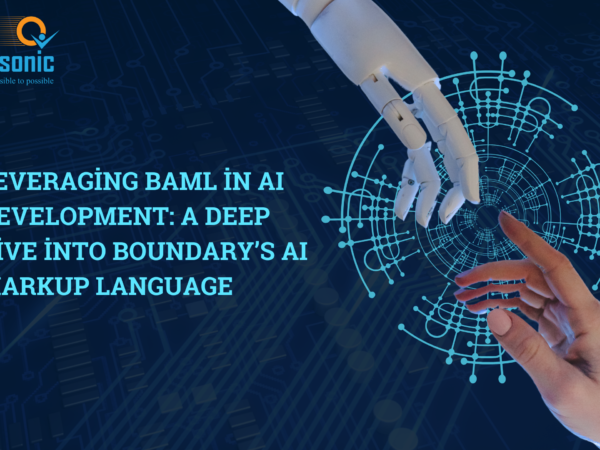In the fast-paced world of software development, innovation and efficiency are paramount. Developers are constantly seeking tools that not only streamline their workflows but also enhance code quality and minimize errors. Enter Cursor AI—a groundbreaking AI-first code editor transforming the way we write, debug, and collaborate on code.
Unlike traditional IDEs, Cursor AI leverages advanced artificial intelligence to act as a coding companion, offering intelligent suggestions, proactive error detection, and cross-language support. Cursor isn’t just an improvement on existing tools—it’s a reimagining of the entire development process. Let’s explore how this revolutionary tool is setting new standards in software development.
The Evolution of Code Editors: From Utility to Intelligence
For decades, developers relied on traditional text editors and Integrated Development Environments (IDEs) like Sublime Text, Visual Studio, and IntelliJ IDEA. These tools offered basic features such as syntax highlighting, auto-completion, and debugging support. While effective, they were limited by their rule-based logic and lack of contextual understanding.
The integration of artificial intelligence into code editors marks a paradigm shift. AI-powered tools like Cursor go beyond static suggestions to offer dynamic, real-time assistance. By learning from user behavior, project context, and best practices, Cursor transforms the coding process into an interactive, intuitive experience.
Introducing Cursor AI: An AI-First Code Editor
Cursor AI is more than just a code editor. It’s a productivity suite designed to enhance every aspect of the software development lifecycle. Whether you’re writing a complex algorithm, debugging a tricky issue, or managing a multi-language project, Cursor provides intelligent, context-aware support that helps you stay focused and efficient.
Cursor AI integrates seamlessly into your workflow, acting as a virtual pair-programming partner. It adapts to your coding style, understands your project’s nuances, and offers tailored suggestions to improve code quality and accelerate development.
What Makes Cursor AI Stand Out?
Cursor AI offers a suite of advanced features that set it apart from traditional code editors. Here’s what makes it a game-changer:
1. Intelligent Code Suggestions
Cursor AI’s code suggestion engine goes beyond basic auto-complete. It uses machine learning to analyze your coding style, understand the context of your project, and offer intelligent completions and snippets.
- Smart Recommendations: Cursor doesn’t just finish your lines—it anticipates your intent. For instance, if you’re implementing a sorting algorithm, Cursor might suggest optimizations you hadn’t considered.
- Personalized Learning: The more you use Cursor, the better it understands your preferences, making its suggestions increasingly relevant.
Imagine working on a project and Cursor not only predicts the next line of code but also flags potential inefficiencies, offering optimized alternatives. This capability transforms the way developers approach coding.
2. Proactive Debugging and Error Detection
Debugging is often one of the most time-consuming aspects of development. Cursor AI simplifies this process with its real-time error detection system.
- Error Prevention: Cursor identifies issues as you type, including syntax errors, logical flaws, and potential bottlenecks.
- Actionable Feedback: Instead of cryptic error messages, Cursor provides clear explanations and suggested fixes, helping developers learn and improve.
By catching errors early, Cursor reduces the time spent on debugging, allowing developers to focus on building functional, efficient software.
3. Cross-Language Proficiency
In today’s polyglot programming world, developers often work with multiple languages within the same project. Cursor AI’s cross-language support makes it an invaluable tool for full-stack development.
- Seamless Transitions: Whether you’re switching from Python to JavaScript or integrating SQL queries into your backend, Cursor maintains context across languages.
- Unified Workflow: Cursor understands the interplay between different languages, offering suggestions that align with your project’s overall architecture.
This feature is especially beneficial for teams working on complex, multi-language applications, as it ensures consistency and reduces the cognitive load of switching between tools.
4. Context-Aware Assistance
Cursor AI’s ability to understand project context is one of its most powerful features. It doesn’t just analyze individual lines of code—it comprehends the relationships between components, modules, and systems.
- Architectural Insights: Cursor suggests improvements based on design patterns, performance considerations, and security best practices.
- API Integration: When working with external APIs, Cursor can provide usage examples, recommend efficient implementations, and flag potential vulnerabilities.
This context-aware support ensures that developers make informed decisions, leading to cleaner, more maintainable code.
5. Customizable Workflows
Every developer has unique preferences and workflows. Cursor AI respects this individuality by offering extensive customization options.
- Tailored Coding Environment: Customize keybindings, themes, and extensions to create a workspace that feels natural and intuitive.
- AI Training: Developers can train Cursor to align with their team’s coding standards, ensuring consistent practices across projects.
- Automated Macros: Create custom macros powered by AI to automate repetitive tasks, such as formatting, documentation, or testing.
This adaptability makes Cursor an ideal tool for solo developers and large teams alike, as it evolves with your projects and requirements.
6. Enhanced Collaboration
In team settings, Cursor AI acts as a unifying force, facilitating collaboration and code review.
- Code Consistency: By enforcing coding standards, Cursor ensures that all team members adhere to best practices.
- Integrated Communication: Cursor integrates with platforms like GitHub and Slack, enabling seamless communication and collaboration.
These features make it easier for teams to maintain high-quality codebases and streamline their development workflows.
Why Cursor AI Outshines Traditional Code Editors
Cursor AI isn’t just an incremental improvement—it’s a transformative shift in how we approach coding. Here’s how it compares to traditional editors:
Traditional Code Editors:
- Rule-Based Auto-Complete: Static suggestions based on pre-defined rules.
- Reactive Debugging: Errors identified only after running the code.
- Limited Context Awareness: Suggestions often lack relevance to the broader project.
Cursor AI:
- Intelligent Suggestions: Dynamic, context-aware recommendations that evolve with your project.
- Proactive Debugging: Real-time error detection and actionable feedback.
- Deep Contextual Understanding: Insights that consider architectural patterns, security, and performance.
By addressing the limitations of traditional tools, Cursor empowers developers to work smarter, not harder.
Who Can Benefit from Cursor AI?
Cursor AI is designed to cater to a wide range of users, from beginners to experienced professionals:
1. Experienced Developers
For seasoned professionals, Cursor acts as a productivity booster:
- Optimize Code: Identify advanced optimizations and modern best practices.
- Stay Current: Explore cutting-edge technologies with AI-driven insights.
2. Junior Developers
Cursor serves as a mentor for those new to coding:
- Accelerate Learning: Receive contextual explanations and step-by-step guidance.
- Avoid Common Mistakes: Learn to write clean, efficient code with real-time feedback.
3. Students and Educators
Cursor enhances the learning experience in academic settings:
- Interactive Learning: Understand complex concepts through hands-on practice.
- Supportive Teaching Tool: Educators can use Cursor to demonstrate coding principles effectively.
4. Teams and Enterprises
For collaborative environments, Cursor streamlines development workflows:
- Standardized Practices: Ensure consistency across team members and projects.
- Faster Reviews: Reduce time spent on manual code reviews with automated quality checks.
Real-World Use Cases
Cursor AI’s versatility makes it suitable for a variety of scenarios:
1. Software Development
From startups to enterprise-level projects, Cursor accelerates development cycles and enhances code quality.
2. Rapid Prototyping
Cursor’s intelligent suggestions and automated workflows enable quick prototyping of applications.
3. Educational Settings
Students and educators can leverage Cursor’s real-time assistance to bridge the gap between theory and practice.
4. Open Source Contributions
Cursor helps contributors understand unfamiliar codebases and adhere to project standards.
Pricing Tiers
Cursor AI offers flexible pricing plans to suit different needs:
- Hobby (Free): For individuals exploring basic features.
- Pro ($20/month): Advanced capabilities for professional developers.
- Business ($40/user/month): Tailored for teams and enterprises with additional features.
This tiered approach ensures that Cursor is accessible to developers at every stage of their journey.
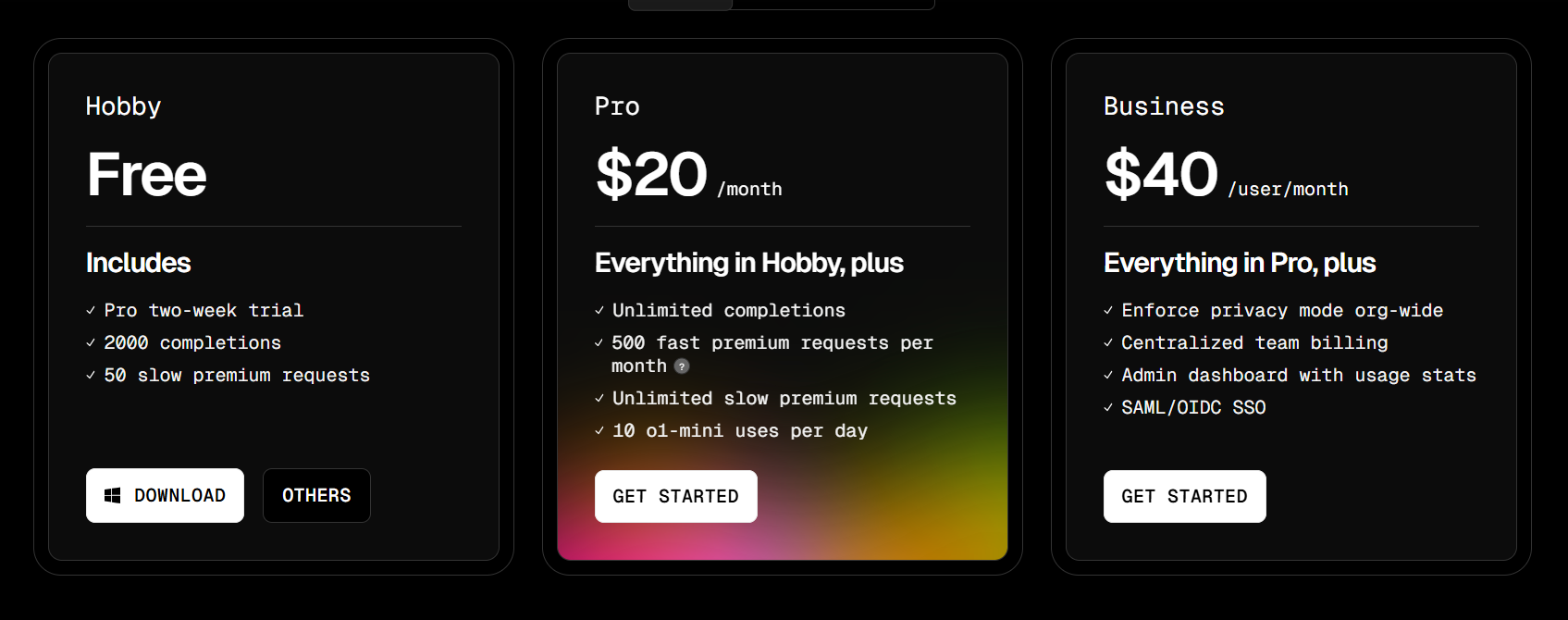
Conclusion: The Future of Coding is Here
Cursor AI represents a bold new chapter in software development. By integrating advanced AI into the coding process, it redefines what a code editor can be. Whether you’re a solo developer, a student, or part of a large team, Cursor offers tools to enhance productivity, improve code quality, and make coding more enjoyable.
As the world of technology continues to evolve, Cursor AI stands out as a beacon of innovation, empowering developers to achieve more with less effort. Ready to revolutionize your workflow? Try Cursor AI today and experience the future of software development.